
Slide 1
PALIX: Analyze parts lists
professionally
Ideal for production and construction parts lists from CAD and SAP.
Slide 4
Your Part List Expert
Analyze bill of materials with PALIX easily, no matter how complex they are: Assembly, module, device or device variants.
With PALIX you can quickly recognize:
- Differences in direct comparison of material usage across multiple BOMs incl. revision (matrix output), ideal for variants or differences in BOM revisions
- Cost drivers by adding up the number of items and lengths for cables, hoses, etc. for identical parts across all items and comparing them across several BOMs.
- items as well as the comparison across several parts lists (matrix output)
- Differentiated in complex multi-level BOM structures (component A in BOM 2 not available in level 3)
- All designs used on an assembled PCB in a summary (PCBA)
With PALIX you can quickly create:
- the order data for the electrical assembly (14x capacitor 0µ1, 20x R10k 1% etc.)
- • A BOM Review: Show me all PFAS relevant articles using keywords such as “O-ring”, “cable” or “PTFE”
PALIX also helps:
- better recognize the level structure of the parts lists
- sort and color-code deviations in BOM
- export the results
- express the deviations in KPI

Functions
Where used?
Article usage via any number of parts lists.
Compare
The article comparison of 2 muli-level parts lists exactly.
Count
Determine the number of identical items across all positions (such as all M8x25 screws)
Group
Group article types in a parts list, e.g. all cables, screws or motors.
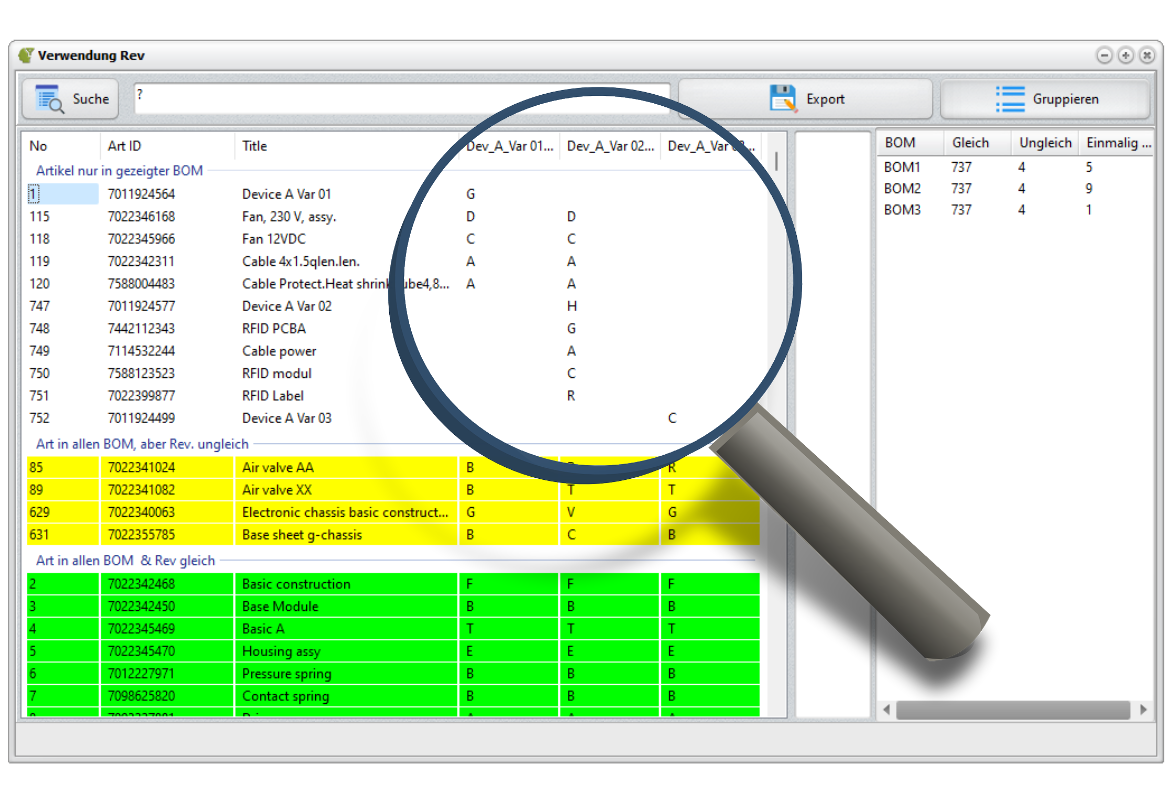
Where used?
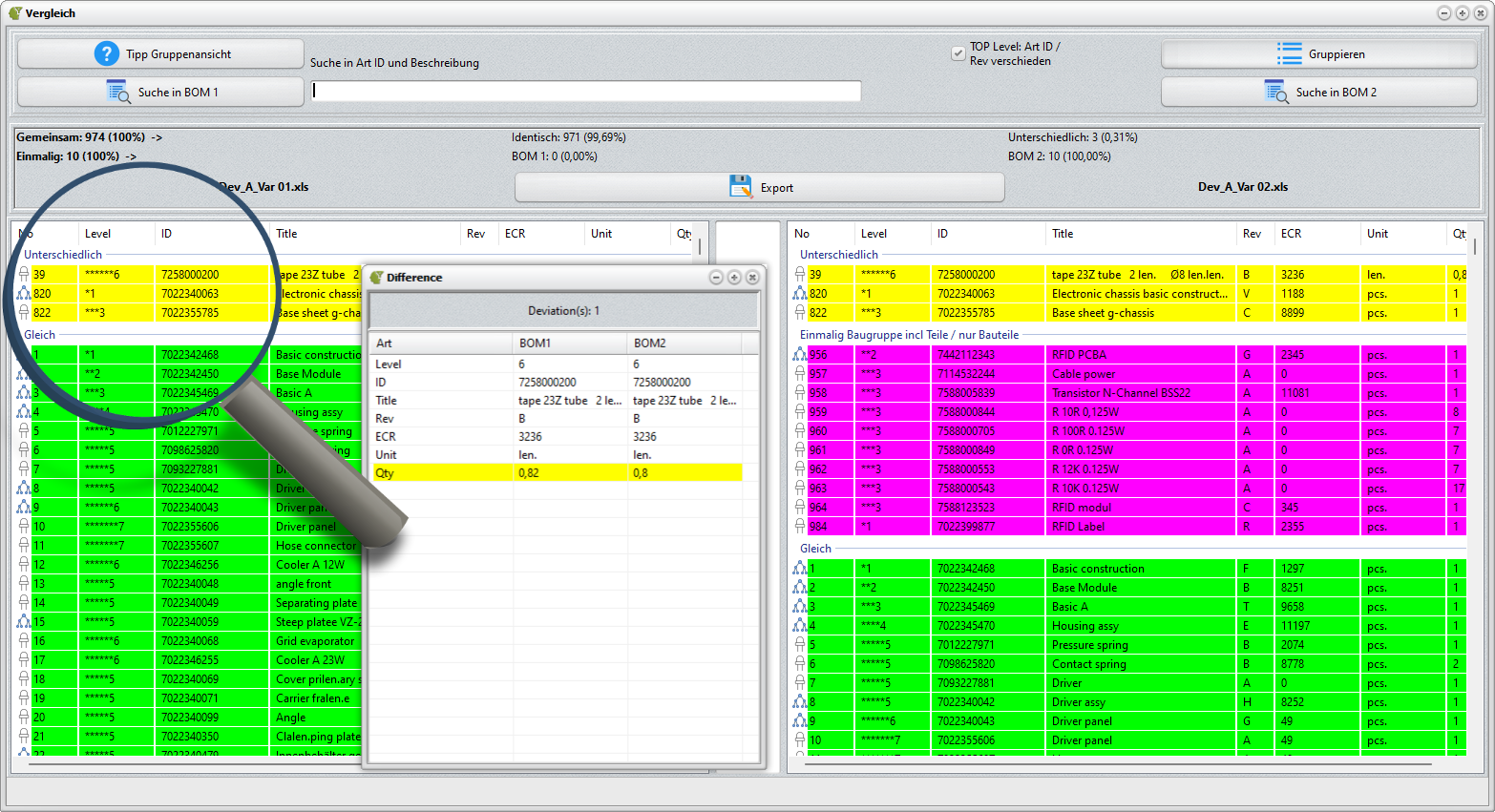
Compare
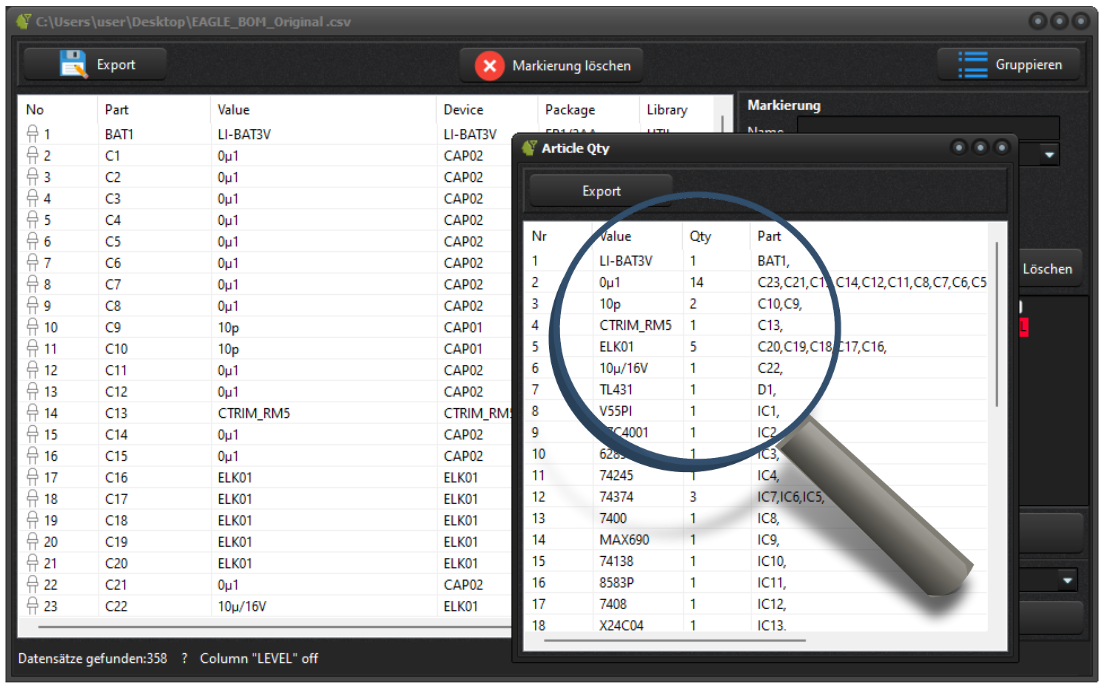
Count

PALIX
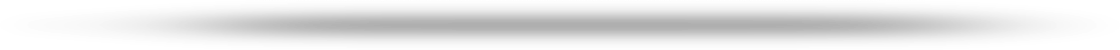
Slide
Specifications
- MS-Windows 10/11
- Language: English, German
- Import BOM: CSV, XLS / XLSX *)
- Export format: CSV, XLS *)
- No subscription!
- Price on request
*) MS-Excel needed

 Deutsch (Deutschland)
Deutsch (Deutschland)  English (United Kingdom)
English (United Kingdom) 
